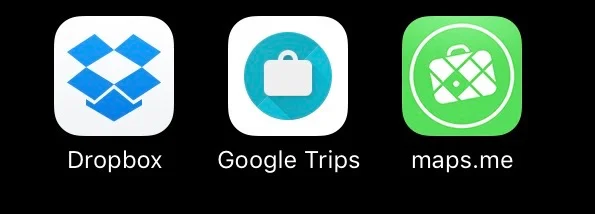The absolute best travel apps you can use without internet (part 1)
One company created a piece of technology that revolutionized the world and brought us into the 21st century, and this technology was the iPhone. If I wrote this before the iPhone I would have told you to do a lot research, print all your information out and call your loved ones everyday. In today's world not only do we have the internet in our pocket but the devices we use to connect to the internet can do so much more. That iphone is a map, travel guide, pay phone, computer, wallet, friend, resident, book store, post office, mall, a grocery store, and video game just to name off the very top of the list. We are in a futuristic world of the past so we should start using these amazing tools to help shape the way we travel and make traveling experience less burdensome. iPhone and Android have some amazing apps that can help us do just that. I want to tell you about these apps that have helped me greatly in my travels and has done so even without internet. These are the top 3 traveling apps on my smart phone that can be used with or without an internet connection.
Google trips
First up is the holy grail of my travel apps. I have only discovered this app recently and upon glancing at it I knew it had potential. This google crafted app is what you expect from a company like google; clean, simple and effective. Google Trips acts as a travel guide providing you with important information you will need (even some information you didn't even know you needed) in a very simple format.
When you first open the app you are presented with either a blank screen or a list of trips that you have coming up. This is dependent on if you have a gmail account as this app scours your emails for travel itinerary (such as tickets) and populates the app with all your trips and the dates you will be gone. In my case I had trips planned to Madrid, Segovia and Toledo that google trips populated automatically. Upon clicking a trip you are presented with a few different categories; Reservations, things to do, saved places, day plans, food and drink, getting around, and need to know. Each of these categories or sections as I will call them provide a plethora of useful information. Let me tell you about each category.
When you open the app you may be presented with an automatically populated list of your upcoming trips.
Different sections help you plan out your trip. You can see the format of this app is very simple.
The first category or section is "reservations". "Reservations" tells you all the reservations or appointments you may have for that trip which can be automatically populated by google or added manually. Its a pleasant experience when upon opening the reservations section seeing a list of plans. These reservations can be hotels, flights, or another reservation that you can manually input.
"Things to do" shows you a list of top spots at your destination along with all its relevant information, map location, google street view pics, directions, website, phone number, reviews, pictures... It provides you with more then enough information for one location. The "things to do" section also has other categories based on the destination that can help you find places you may want to visit. The trip I am showing is Madrid so it shows me categories such as "Flamenco shows", "Historical Madrid", and "Kid Friendly" just to name a few. This feature of google trips alone would have sold me as my girlfriend and I are ones to do extensive research (internet and networking) to find things to do. This provides another resource you can use to find places to see or activities to do. The "saved places" section is an extension of "things to do" as you can "star" places which will then bookmark them so that you can pull them up quickly in this section.
The "day plan" section suggests planned location that one can visit based on their proximity. For example for my Madrid trip it suggested a route consisting of 8 monuments or locations to see that can be done in a day. It shows me a map with the suggested path and order I should take them in. This is great way to fill up days for you trip while seeing some very cool places or to just get some inspiration for you own day trips. The more I use this app I start to see how useful this section is as I can spend less time looking at google maps trying to plan out a day based on location of monuments and just rely on this to help me plan days. You can also create your own day trip in the app. This section provides a map view of the area with interesting locations marked with a blue circle and touching the circle gives all the relevant information about the place of interest. One can compile a list of places of interest and the order to see them in and save it as a day plan. You can set if the plan will be for the whole day, part of the day and on what date. You may also modify the pre-made plans that google provides.
The next section is "Food and drink" and as it suggests it lists local food and drink places in that area. This would be similar to yelp or trip advisor except this section goes a little further by providing information about the gastronomy of the area such as food culture and delicacies. It also provides nightlife and bar recommendations as well as information about hours they are open, nightlife culture, and popular shows. The app can also show you top spots based on certain categories such as budget, high-end, lunch, dinner, or specific categories based on you destination. My Madrid trip had additional categories like Vermouth on tap, churros, and old world taverns. I enjoy apps that provide this feature as when I'm halfway thru my day and I'm getting a little hungry I can check the app and find a good restaurant(keyword good) to eat near by.
The last section is the "need to know" section. This section blew me away. When you enter this section you are first provided with the emergency number for ambulance, fire and police as well as information about hospitals, doctors, insurance, pharmacies and other information on your location that you hopefully wont need to use. In my Madrid trip this section went further and gave me information about shopping, malls and markets such as there locations. The information you are given are specific to your destination which makes it well defined. To give you a better understanding of what information you may be given when I opened the mall section I was told that Madrid does not have large modern malls. It then went on to list three places that I could visit where I could get a mall shopping experience and described these places in one to two sentences as well as its location within Madrid. The last category in this section was money. Here I was informed about the Euro, tipping adequacies, where I can withdraw money, and about taxes and tax reimbursement about Spain or Madrid. This is information I usually don't look up but now that I have it in my pocket I feel a lot better when traveling.
The app houses a slew of useful information and planning tools. The best part of this app is the download trip slider. When active all the information I mentioned will be saved to your phone and viewable offline. All of your plans, reservations, restaurants, saved places and need to know information will be available without an internet connection. So when you are halfway thru your day and getting hungry you will still be able to find a restaurant near you and its reviews even if you don't have the internet. This is great since I don't have internet when I visit most of my destinations.
Google trips has provided what was then days of research and communication into one easy and simply app. This app provided so much context that it forced me to split this article into two. Apps like this help people to go out and see the world with ease and comfort which is something I always want to promote. We live in a world where you can travel across the world in less then a day so why shouldn't we be able to plan out a complex multi day trip in less then a day as well? Providing app recommendations like this is something I will like provide more in the future.
Google trip may be the most feature rich app on the list but still lacks some incredible innovations that the other two on my list provide. Stay tuned for part 2 where I discuss the last two apps that have brought me into the 21st century of traveling ...